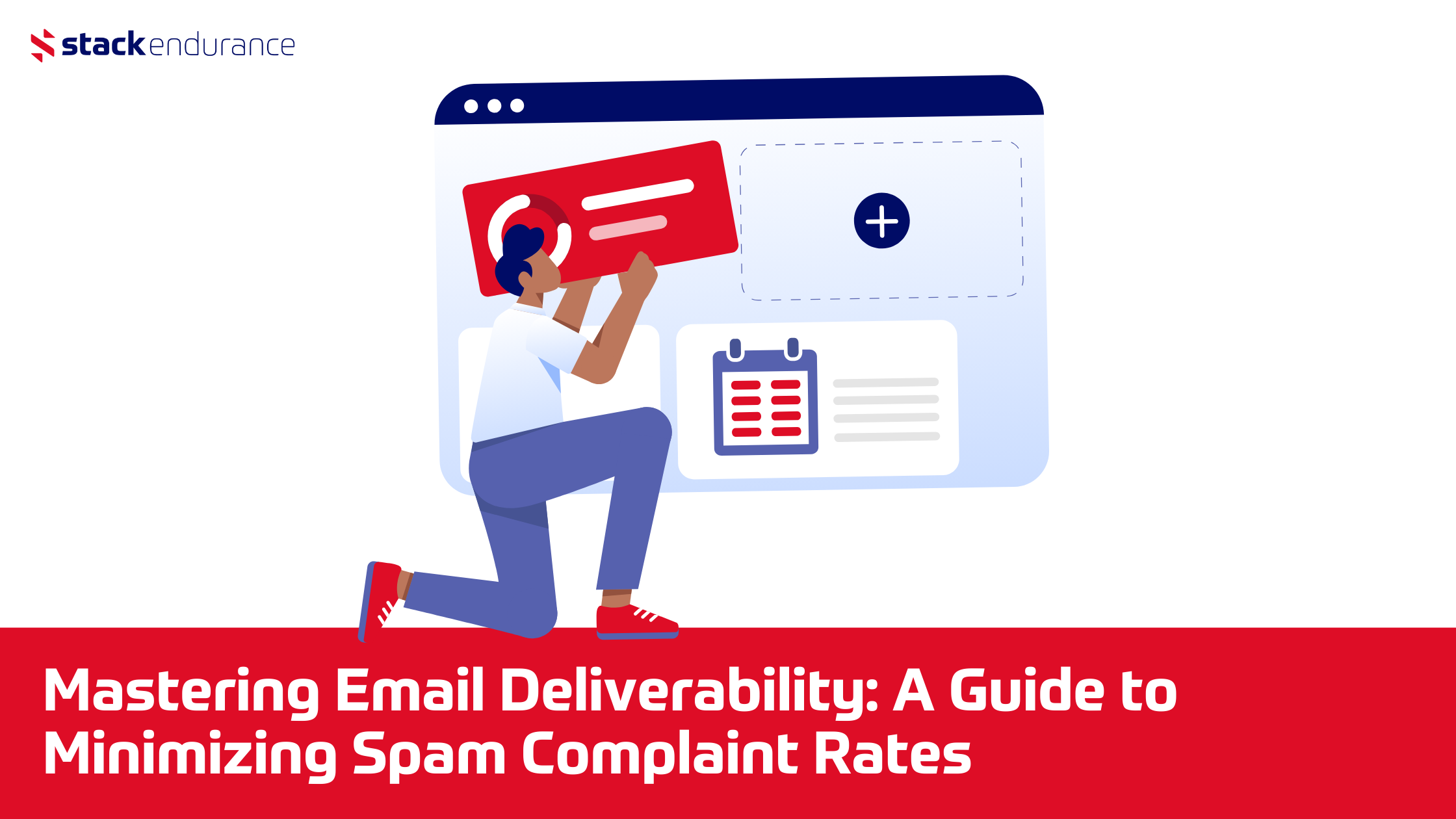Frequently Asked Questions
QR codes represent a single registration for a single event/category.
If you don’t see a QR code within your app, please double-check with your Event Organizer that QR codes are enabled for your event category. QR codes will only display if they are enabled. If you continue to have issues, please contact our service team at service@getmeregistered.com.
All of the QR codes linked to your email will be visible within the “My Tickets” section of the app.
At this time, QR codes are not transferable. We recommend screenshotting the QR code image or forwarding the GMR confirmation email to the participant.
Event check-in QR codes can be found within the “My Tickets” section of your app. For step-by-step instructions, please review the Accessing Your Event Check-In QR Code section above.
After registering for an event, you should receive an email invitation from Stack Team App. Follow the instructions presented in the email to get started.
If your results are hosted on an external site, you can link results to your app by utilizing one of the Custom Web Links and renaming the tile to “Results”.
You can link an external site to your app by using one of the Custom Web Links and renaming the tile to “Race Website”.
Sponsors can be added through the Sponsors Feature
If your course map is a PDF file, we suggest using the Documents Feature and renaming the tile to “Course Map”.
The best way to send out communications through the app is by utilizing the News Feature.
To grant app access to other event organizers, you will need to add them as admins to your GMR event with the GMR admin portal.
To better market your event, use the Design & Appearance settings within your app. From here, you’ll be able to customize your app’s logo & banner.
GMR stores participant data even while the STA integration is toggled OFF. If you choose to toggle the setting ON after registrations are received, GMR will automatically send all current participant data over so STA knows to invite all past participants. Future participants will receive their invitations upon registration.
If you choose to turn off your STA integration, all new participants will not receive invitation emails upon successful registration. However, participants who have already logged into their app will still have access to STA. If you would like to remove your app permanently, please submit a support request here.
Upon successful registration, participants will receive an invitation email to STA. This email will guide them through the process of activating their application.
To begin using STA, you must first log in to the GMR admin portal. Once logged in, select the event you’d like to turn STA on for. Within the event summary page, navigate to the “Race Day Tools” section and select “Stack Team App Settings”. From the STA management page, you will be able to toggle ON or OFF the STA integration based on event category(s) (an event-wide setting is also available if you would like to turn STA on for all categories).
Lorem ipsum dolor sit amet, consectetur adipiscing elit. Nulla porta sagittis justo, sed ultrices nisl vehicula ac. Duis porttitor magna luctus convallis tincidunt. Mauris id volutpat dolor. Sed sed eleifend lorem, id sodales est. Curabitur eleifend luctus sagittis. Praesent interdum non metus at euismod. Vivamus blandit quam ante, vitae imperdiet risus venenatis sed.
Lorem ipsum dolor sit amet, consectetur adipiscing elit. Nulla porta sagittis justo, sed ultrices nisl vehicula ac. Duis porttitor magna luctus convallis tincidunt. Mauris id volutpat dolor. Sed sed eleifend lorem, id sodales est. Curabitur eleifend luctus sagittis. Praesent interdum non metus at euismod. Vivamus blandit quam ante, vitae imperdiet risus venenatis sed.
Lorem ipsum dolor sit amet, consectetur adipiscing elit. Nulla porta sagittis justo, sed ultrices nisl vehicula ac. Duis porttitor magna luctus convallis tincidunt. Mauris id volutpat dolor. Sed sed eleifend lorem, id sodales est. Curabitur eleifend luctus sagittis. Praesent interdum non metus at euismod. Vivamus blandit quam ante, vitae imperdiet risus venenatis sed.
Lorem ipsum dolor sit amet, consectetur adipiscing elit. Nulla porta sagittis justo, sed ultrices nisl vehicula ac. Duis porttitor magna luctus convallis tincidunt. Mauris id volutpat dolor. Sed sed eleifend lorem, id sodales est. Curabitur eleifend luctus sagittis. Praesent interdum non metus at euismod. Vivamus blandit quam ante, vitae imperdiet risus venenatis sed.
Lorem ipsum dolor sit amet, consectetur adipiscing elit. Nulla porta sagittis justo, sed ultrices nisl vehicula ac. Duis porttitor magna luctus convallis tincidunt. Mauris id volutpat dolor. Sed sed eleifend lorem, id sodales est. Curabitur eleifend luctus sagittis. Praesent interdum non metus at euismod. Vivamus blandit quam ante, vitae imperdiet risus venenatis sed.
Lorem ipsum dolor sit amet, consectetur adipiscing elit. Nulla porta sagittis justo, sed ultrices nisl vehicula ac. Duis porttitor magna luctus convallis tincidunt. Mauris id volutpat dolor. Sed sed eleifend lorem, id sodales est. Curabitur eleifend luctus sagittis. Praesent interdum non metus at euismod. Vivamus blandit quam ante, vitae imperdiet risus venenatis sed.